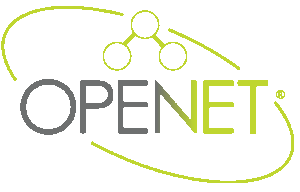OpenDesk offers you several choices in how desktops are deployed in your organisation. You can choose from:
- Independent Desktops
- Linked Clones
- Static User Assignment
- Floating Desktop Pools
The following sections provide further information on desktop deployment options.
Independent Desktops
With independent desktops, each user is assigned to a particular virtual computer and every time the user logs in they are always connected to the same one.
Although each independent desktop is initially cloned from a master image, once it is provisioned any changes to the desktop's configuration are persistent and independent of any other desktop. Each independent desktop has its own virtual hard drive.
Independent desktops are most appropriate where users need to install non-standard applications and do not need to standardise their operating environment across desktops.
Independent desktops consume more storage resources than Linked Clones and require different management practices. For example, operating system updates must be applied to each desktop manually or by using automation tools used for traditional physical PC fleets.
Linked Clones
Linked clones are the preferred choice for maintaining a standard operating environment. When new applications or updates are required, they are applied to the parent image. The parent image is then re-linked to all the linked clones through a process known as recomposing.
When a linked clone is recomposed, it returns to the standard state and receives all updates. This ensures that all desktops receive updates in a timely manner and there are no problems with some desktops having different versions of software or missing essential security patches. With a recompose any additional applications installed by users are also removed ensuring compliance with licensing terms.
Importantly, while the linked clone is returned to the SOE, user settings are preserved.
Linked clones are also desirable from a resourcing perspective as they require substantially fewer storage resources than independent desktops. The savings increase as the number of desktops increases. As linked clones are based upon a master image when they are provisioned each desktop-only requires a small amount of additional storage for its persistent disk. The persistent disk only needs to record changes from the master image.
Static User Assignment
In most cases, users are statically assigned to a particular OpenDesk desktop so that every time they log in they connect to "their" own desktop with all their applications, settings and preferences.
Floating Desktop Pools
Instead of assigning users to a particular desktop, users can be assigned to a floating pool of desktops. Under this model, when a user logs in they will be connected to the next available desktop in the pool.
This model is ideal for businesses that only have a subset of staff working at any one time. For example, if a business has three part-time employees sharing a job then it may only need one OpenDesk desktop between them. It's just like sharing a physical PC and maybe a good way to reduce operating costs.
Deploying Applications
OpenDesk also offers several application deployment options including:
- Master Image Integrated
- Virtual Application Packages
Master Image Integrated Applications
Deploying applications in a traditional physical PC network can be a time consuming and laborious process. To try and manage this, businesses will take various approaches such as the development of an image for each model of desktop hardware that must be manually installed on each PC or the implementation of complicated application deployment systems.
With OpenDesk, the effort of deploying software can be greatly reduced. Applications that form a part of the businesses' standard operating environment can be installed into an OpenDesk master image. The master image is then cloned for each user desktop. Because all the desktops are virtual computers with a common architecture, there's no problem with multiple images to support different hardware drivers.
If using the recommended linked-clone approach, updates are as simple as installing the application in the parent image and recomposing the OpenDesk desktops.
Virtual Application Packages
An alternative to installing applications in the master image of OpenDesk desktops is to deploy the application as a virtual application package (ThinApp). A ThinApp separates an application from the operating system into a discrete package. The ThinApp package can then be assigned to particular users as required without needing to deploy it to all users.
This is a great approach for non-standard applications.
To learn more about the best OpenDesk deployment options for your business contact Openet for a free initial consultation.
Related Posts